StagingPilot makes it easy and profitable to sell WordPress maintenance services. If WordPress maintenance isn't your primary focus, it can be a real time-suck.
Maintaining a staging environment, updating and deploying updates, and diligently testing them are all tedious tasks.
With StagingPilot, every part of the process is automated. StagingPilot even automates the testing by doing visual comparisons of screenshots from your site before and after each update. It uses a bunch of fancy algorithms and AI to determine whether your site broke.
If everything looks good, the updates are deployed to your live website. If something breaks, StagingPilot halts the process and makes sure that nothing gets deployed. You get a chance to look at a simple before/after view so you can see what broke and fix it before resuming automatic updates.
StagingPilot lets you build recurring revenue by offering maintenance plans, without all the typical headaches
If you manage a WordPress site, StagingPilot is for you. If you manage more than one site, then you're going to love StagingPilot.
You need to keep sites up to date for security reasons, but you don't want to worry about your site breaking when you click that update button. In fact, life would be better if you didn't even have to click that update button at all.
There are a few things that make StagingPilot unique, including:
- All updates and testing take place on an isolated staging site so we can pinpoint issues before they get to production.
- We don't just test the homepage, but work with lots of pages on the site (and you can add any pages you want to prioritize)
- We have created an intelligent evaluation of your sites to determine if they're good to go - or need some more work.
- Our advanced browser tests are custom-built an uniquely structured to make sure all of the sites are working exactly as they should be.
We provide an activity report for each site that includes:
- How many updates took place
- Exactly what was updated
- The number of deployments
- The number of production file pulls
- How many pages were tested
- The number of production database pulls
As well as a graph that shows how many sites overall were updated and tested, and how many hours you saved by letting StagingPilot do the dirty work.
We also provide a written description of the updates performed that you can easily cut and paste if needed into your own reports to your clients.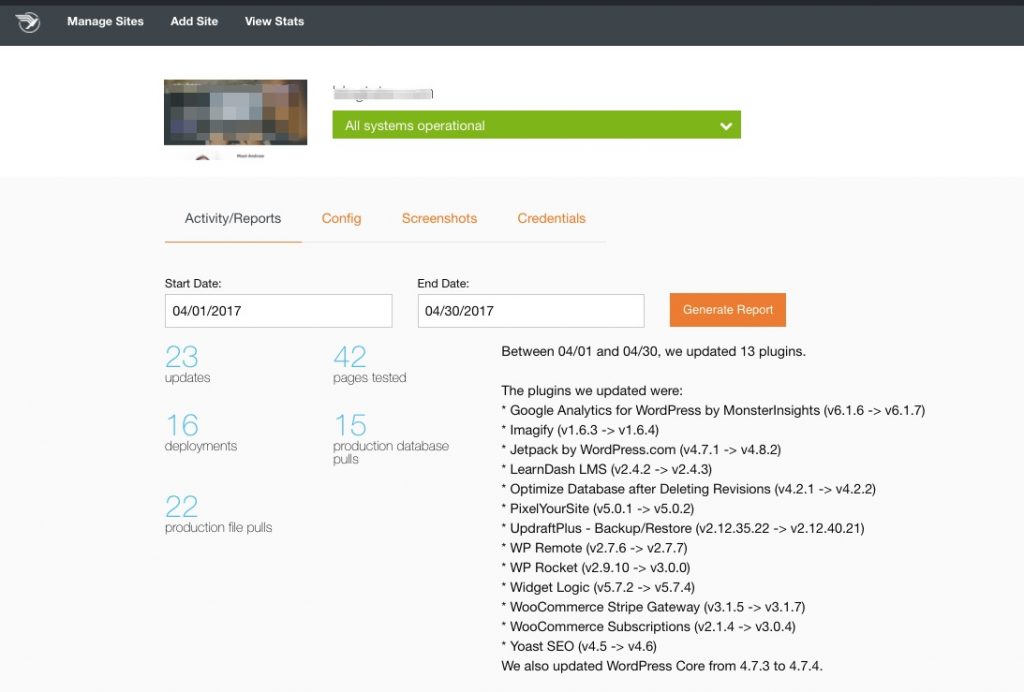
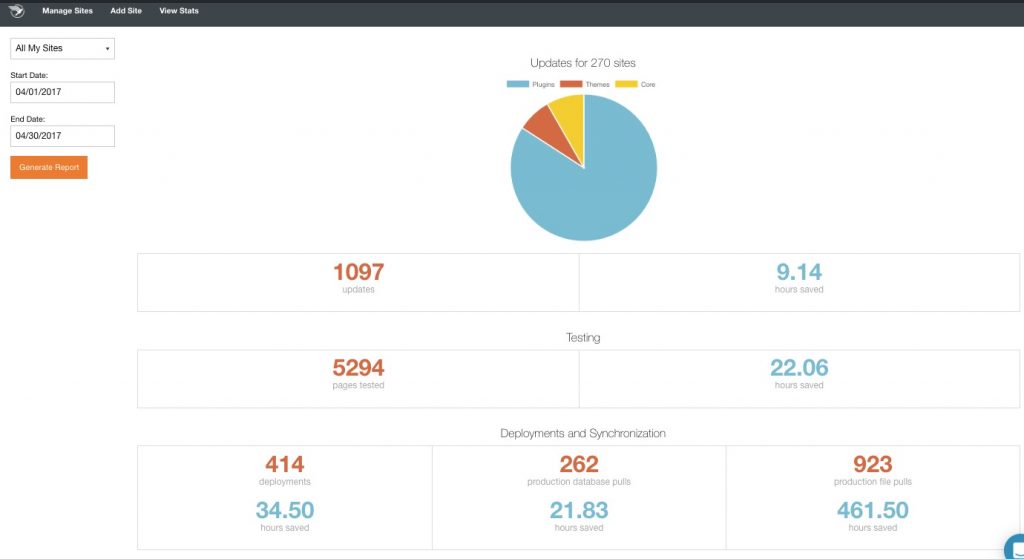
All of the updates and testing happen on an isolated staging site. We aim to catch any issues before they get to production, so none of us have to handle messy rollbacks.
When it comes to testing, we don’t just test the homepage. We compare lots of internal pages from your site (and you can note any specific pages you want StagingPilot to test).
StagingPilot syncs the staging environment before running any updates That way, if your client (or you!) have gone in and added a plugin to the live site, it will still receive our services. We make sure to download any changes the client has made to the production site, as well as pull the latest database down from production. Lastly, we verify that the production site visually matches staging before proceeding with any automated processes. So we’re always working with a complete copy of your live site before we start performing or testing any updates.
We do support premium updates! You can even enter your developer license once and apply it to all your sites. We cover this in more detail in our email course or just message us any time and we’ll help you get started.
We update and test on a staging site so we can catch any breaks before they go to production. When we catch an issue, a notification is immediately sent with details regarding the break. From there, you can review and quote the fix and send that to your client, letting you get ahead of any kind of issue.
That’s all you! Our goal is to provide a platform that aids you in providing your development services, but we do not offer development services for sites on StagingPilot.
We’ve created a way to intelligently determine this through automation. White screens or mismatching images from a before/after screenshot comparison are obvious signs something is broken, but neither of those happen very often. Basic image comparison just isn't enough.
If you have testimonials on your homepage for example, the page could change 20% every time you load it and that would be considered normal. We analyze each page to set a smart default, so for an example like the aforementioned testimonial page, we will only flag an error when that homepage changes more than 20%. For something simple, like your contact page, would be set to flag if it changes even 3%.
We run full browser tests. Anything a user can do in their browser can be tested through automation. Our tests fill out forms, click buttons, log in to membership sites, log in to the wp-admin, publish content, and verify that these things executed correctly after every update. This takes a little configuration since it'll be different for every site, but we'll help you get started with three free custom-written advanced browser tests when you sign up.
If you're interested in conducting lots of advanced tests like this we can point you towards developer resources and StagingPilot offers consulting on how to set this up.
It works great! Our various layers of testing make sure that nothing is missed. The first layer includes page comparison after updates, where we make sure that everything looks as it should. The second layer involves full browser testing, which is custom built for each site. We offer three free tests upfront and will happily provide more, as well as offer resources on how to write your own.
These layers of testing make it super easy to work with complex builds, like membership or eCommerce sites. No sweat!
A few key areas that are unique to StagingPilot:
- All updates and testing happen on an isolated staging site (so we find issues before they get to production, no messy rollbacks/restores or issues rolling back production databases)
- Instead of just the homepage, we're comparing lots of pages from your site (and you can add any specific pages you want to test)
- We intelligently decide if any one page "broke". A white screen is obvious of course, and checking to see if the images are identical is also obvious, but neither of those happen very often. Basic image comparison just isn't enough. If you have testimonials on your homepage for example, the page could change 20% every time you load it and that could be normal. We analyze each page to set a smart default, and in this example we will only flag an error when that homepage changes more than 20%. But the contact page might be really simple and we would flag that if it changes even 3%
- We also run full browser tests. Anything you can do in your browser can be automated. That means we can fill out forms, click buttons, log in to membership sites, log in to the wp-admin, publish content, and verify that these things executed correctly after every update. This takes a little configuration since it'll be different for every site, but we'll help you get started with some initial tests after a quick phone call. If you want to do lots of advanced tests like these, we can point you at developer resources to get going, or our team is available for consulting in this area. In the animation above, you can see a simple test that logs in to the member area of a site, and we confirm that we did indeed get to see the paywalled content. So you'll know immediately if any business functionality would break on your customer's site.
StagingPilot makes it easy and profitable to sell WordPress maintenance services. If WordPress maintenance isn't your primary focus, it can be a real time-suck.
Maintaining a staging environment, updating and deploying updates, and diligently testing them are all tedious tasks.
With StagingPilot, every part of the process is automated. StagingPilot even automates the testing by doing visual comparisons of screenshots from your site before and after each update. It uses a bunch of fancy algorithms and AI to determine whether your site broke.
If everything looks good, the updates are deployed to your live website. If something breaks, StagingPilot halts the process and makes sure that nothing gets deployed. You get a chance to look at a simple before/after view so you can see what broke and fix it before resuming automatic updates.
StagingPilot lets you build recurring revenue by offering maintenance plans, without all the typical headaches
StagingPilot is a platform for developers who want to offer WordPress maintenance services to their clients without a ton of overhead. While updating and testing one or two sites may not be time intensive, it can add up quickly. We make it easy for you to make extra money through selling maintenance services, but without it taking up a ton of time away from other projects.
- Are you a developer?
- Do you want to make more money?
- Would your clients benefit from WordPress maintenance services?
- Do you have more than five client sites?
If your answer to these questions is YES, then absolutely StagingPilot is right for you!
There are a few things that make StagingPilot unique, including:
- All updates and testing take place on an isolated staging site so we can pinpoint issues before they get to production.
- We don't just test the homepage, but work with lots of pages on the site (and you can add any pages you want to prioritize)
- We have created an intelligent evaluation of your sites to determine if they're good to go - or need some more work.
- Our advanced browser tests are custom-built an uniquely structured to make sure all of the sites are working exactly as they should be.
It's not as complicated as you might think! We've written a free 'Getting Started' course that will walk you through the preliminary steps of reaching out to customers and pricing your WordPress maintenance services. Make sure to sign up now!
There are two parts to pricing: figuring out how to structure your offerings (different kinds of subscription options) and knowing your value. We walk through this in detail in our free email course "Getting Started with StagingPiot" - sign up here today!
We also have written an extended blog post on this topic as well!
While there are a variety of ways you can collect from your clients, we recomment using a payment solution such as Stripe. We wrote a whole blog article on the topic just for you!
We provide an activity report for each site that includes:
- How many updates took place
- Exactly what was updated
- The number of deployments
- The number of production file pulls
- How many pages were tested
- The number of production database pulls
As well as a graph that shows how many sites overall were updated and tested, and how many hours you saved by letting StagingPilot do the dirty work.
We also provide a written description of the updates performed that you can easily cut and paste if needed into your own reports to your clients.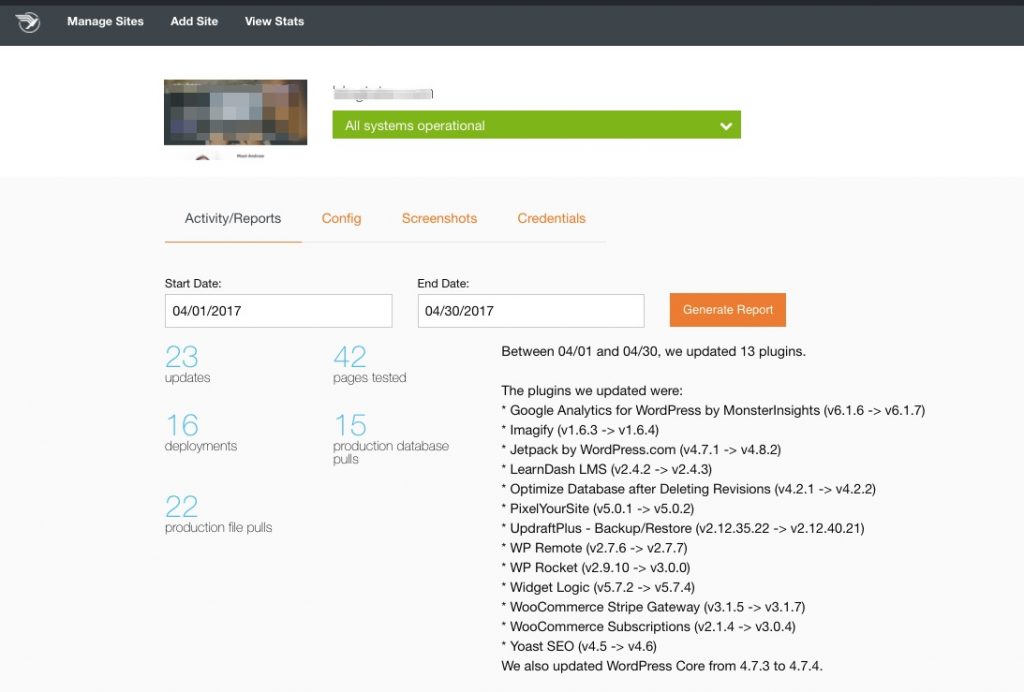
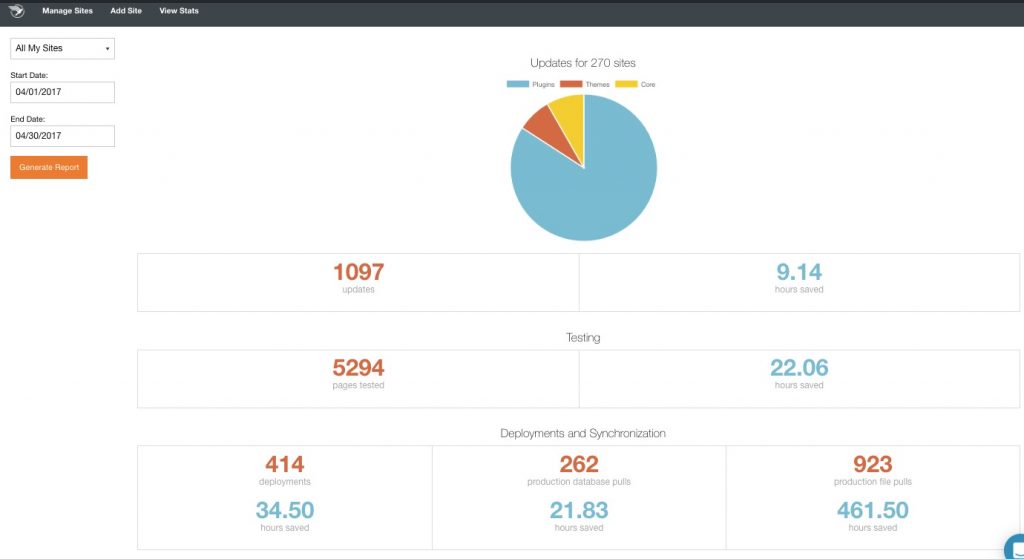
All of the updates and testing happen on an isolated staging site. We aim to catch any issues before they get to production, so none of us have to handle messy rollbacks.
When it comes to testing, we don’t just test the homepage. We compare lots of internal pages from your site (and you can note any specific pages you want StagingPilot to test).
StagingPilot syncs the staging environment before running any updates That way, if your client (or you!) have gone in and added a plugin to the live site, it will still receive our services. We make sure to download any changes the client has made to the production site, as well as pull the latest database down from production. Lastly, we verify that the production site visually matches staging before proceeding with any automated processes. So we’re always working with a complete copy of your live site before we start performing or testing any updates.
We do support premium updates! You can even enter your developer license once and apply it to all your sites. We cover this in more detail in our email course or just message us any time and we’ll help you get started.
We update and test on a staging site so we can catch any breaks before they go to production. When we catch an issue, a notification is immediately sent with details regarding the break. From there, you can review and quote the fix and send that to your client, letting you get ahead of any kind of issue.
That’s all you! Our goal is to provide a platform that aids you in providing your development services, but we do not offer development services for sites on StagingPilot.
We’ve created a way to intelligently determine this through automation. White screens or mismatching images from a before/after screenshot comparison are obvious signs something is broken, but neither of those happen very often. Basic image comparison just isn't enough.
If you have testimonials on your homepage for example, the page could change 20% every time you load it and that would be considered normal. We analyze each page to set a smart default, so for an example like the aforementioned testimonial page, we will only flag an error when that homepage changes more than 20%. For something simple, like your contact page, would be set to flag if it changes even 3%.
We run full browser tests. Anything a user can do in their browser can be tested through automation. Our tests fill out forms, click buttons, log in to membership sites, log in to the wp-admin, publish content, and verify that these things executed correctly after every update. This takes a little configuration since it'll be different for every site, but we'll help you get started with three free custom-written advanced browser tests when you sign up.
If you're interested in conducting lots of advanced tests like this we can point you towards developer resources and StagingPilot offers consulting on how to set this up.
It works great! Our various layers of testing make sure that nothing is missed. The first layer includes page comparison after updates, where we make sure that everything looks as it should. The second layer involves full browser testing, which is custom built for each site. We offer three free tests upfront and will happily provide more, as well as offer resources on how to write your own.
These layers of testing make it super easy to work with complex builds, like membership or eCommerce sites. No sweat!
A few key areas that are unique to StagingPilot:
- All updates and testing happen on an isolated staging site (so we find issues before they get to production, no messy rollbacks/restores or issues rolling back production databases)
- Instead of just the homepage, we're comparing lots of pages from your site (and you can add any specific pages you want to test)
- We intelligently decide if any one page "broke". A white screen is obvious of course, and checking to see if the images are identical is also obvious, but neither of those happen very often. Basic image comparison just isn't enough. If you have testimonials on your homepage for example, the page could change 20% every time you load it and that could be normal. We analyze each page to set a smart default, and in this example we will only flag an error when that homepage changes more than 20%. But the contact page might be really simple and we would flag that if it changes even 3%
- We also run full browser tests. Anything you can do in your browser can be automated. That means we can fill out forms, click buttons, log in to membership sites, log in to the wp-admin, publish content, and verify that these things executed correctly after every update. This takes a little configuration since it'll be different for every site, but we'll help you get started with some initial tests after a quick phone call. If you want to do lots of advanced tests like these, we can point you at developer resources to get going, or our team is available for consulting in this area. In the animation above, you can see a simple test that logs in to the member area of a site, and we confirm that we did indeed get to see the paywalled content. So you'll know immediately if any business functionality would break on your customer's site.
