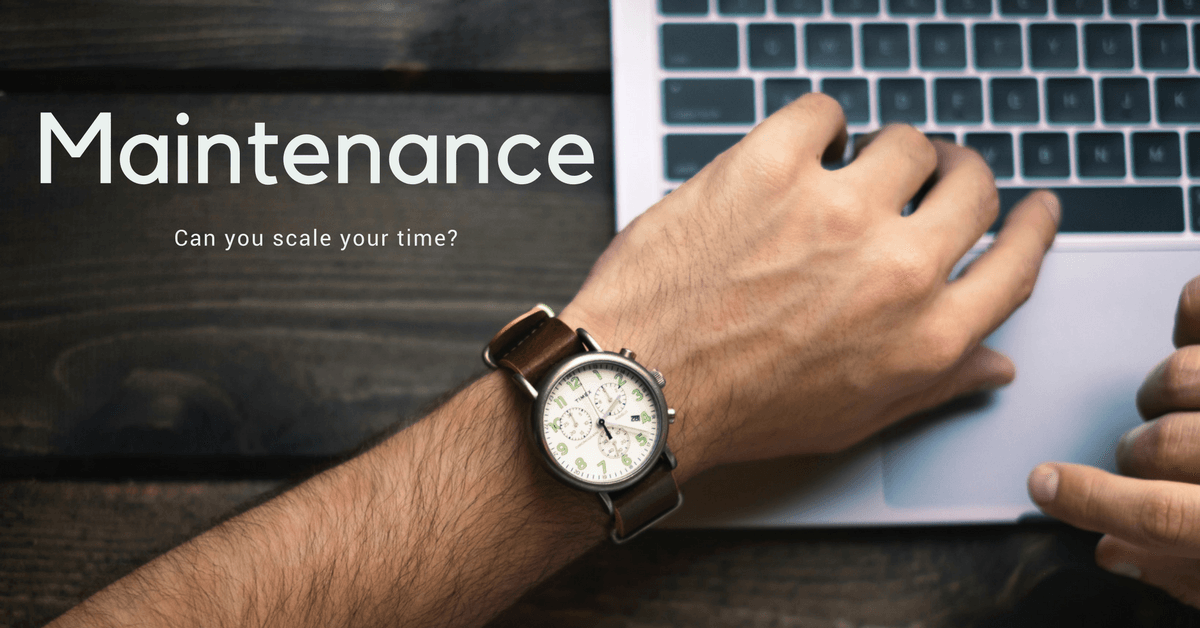
Scaling WordPress Maintenance Services
WordPress maintenance services are the key to sustainability for you as a freelancer and for your clients. So how do you scale when there's only one of you?
In WordPress development, we talk about the scalability of code. We talk about deprecated code, backward compatibility. We talk about sustainability, shortcuts, Javascript libraries, and minimizing. We want fast, reliable, optimized code for fast, reliable sites that deliver time after time.
Why Maintenance Services
We’ve talked about how to price your services, how to sell your services, and even how to accept recurring payments, but what about time?
Time is not a renewable resource. Adding more and more client work until you, as a freelancer, sleep four hours a night is not only not sustainable, but it’s bound to cause stress and health issues. There is a reason why self-care and mental health are hot topics right now, but that’s another blog post.
How much time do you spend on maintenance?
Client work plus maintenance contracts is an excellent business and revenue model for the WordPress freelancer and budding agency. You have three clients and it’s all pretty easy now. But what happens when your referrals turn into more clients? How will you create time? You can’t.
This is where automation comes into play and where StagingPilot can help.
Here’s our Challenge to You...
For one client, during one week, track how much time you spend performing site updates and verifying their operation.
Then multiply that by your billable rate.
Presuming your billable rate is high enough (that’s a totally different topic), that’s how much it cost your business to perform updates.
Now multiply that by the amount of clients you need to meet your personal and business finance goals. What’s the answer?
Let’s say your billable rate is $100 and you spend about 40 minutes per site each month. That’d be ten minutes to create and/or update a staging site, 5 minutes to perform updates, 10 to test, 5 to deploy, and 10 minutes to write a follow up client email. Every month you are spending almost $67 a site. But with three sites on Staging Pilot (we have a sliding scale for cost per site), that’s only $39 a site. It’s half the cost.
With that time you save, you are free to spend time marketing your business, attending networking events, camps, and classes, and, of course, building more sites. That’s why you became a developer, right?
To make it easier to gauge the effectiveness (price and timewise) of Staging Pilot versus human (you), we’ve created this calculator.
Watch the Demo with Jason Tucker
As a bonus, we have included the link to the demo Nathan just did with Jason Tucker on the WPwatercooler network. Check it out.
What's Stopping You?
There’s nothing to lose by signing up for a free trial. That is, unless you like spending your time watching WordPress update itself. We're ready to help you make this happen, we'd love to hop on a call with you to show you around the platform. Just pick a time that's convenient for you:
